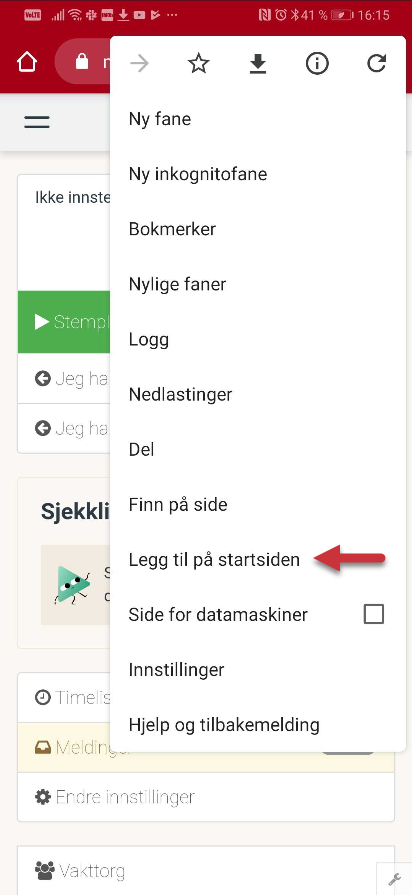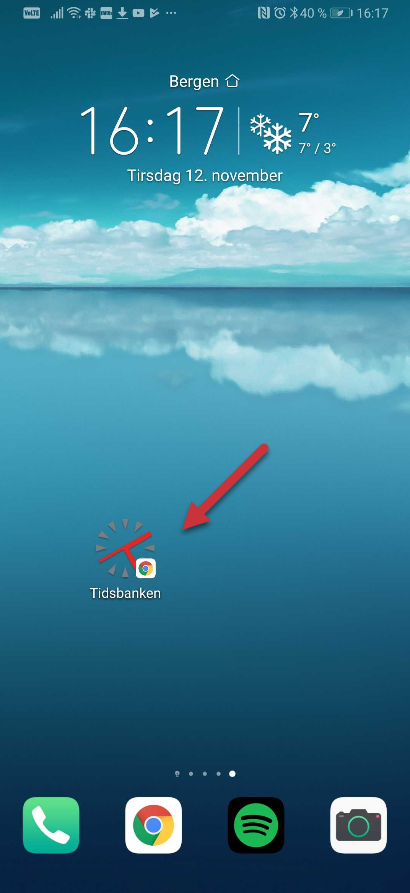Create a shortcut to Tidsbanken on your mobile (Android) 📱
Save your Tidsbanken link as an app on your phone so that you're always up to date!💻
By creating a shortcut or bookmark to Tidsbanken on your mobile, you have easy access when you're on the go.
How to add it will vary depending on your phone and the web browser you use.
Below, we've compiled the most common methods.
Android 📱
To create a shortcut on the home screen in the Chrome browser on Android with your personal link, follow these steps:
Log in with your personal link in the Chrome browser.
Tap the three dots in the upper right corner to open the menu.
Select "Add to Home screen" from the menu.
This will create a shortcut on your Android home screen that takes you directly to your personal link in the Chrome browser.
The shortcut has now been created on your home screen.
👩💻 If you have an older version of the system, you can follow the instructions in this video